If you have an DNN module in your local, you will be able to follow the instructions below to install it manually
1. Login to your DNN site and go to edit mode(click edit icon on top right corner).
2. Select Host menu on the top of the control panel and click "Extensions" item.
3. Click "Extension Install Wizard" from module menu.
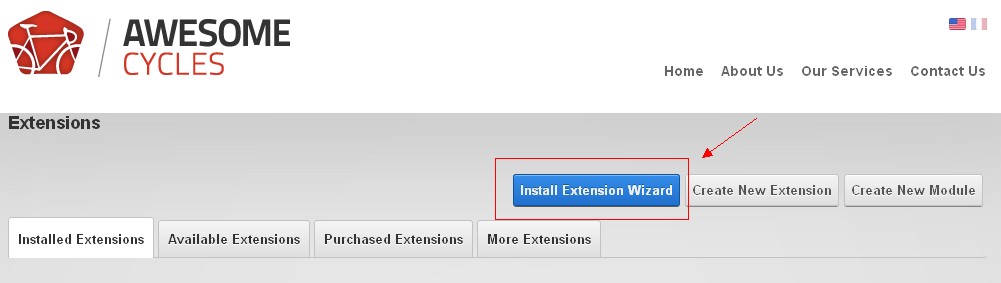
4. It will ask you to select the module file from you local to install, go select the module file from your local and click next
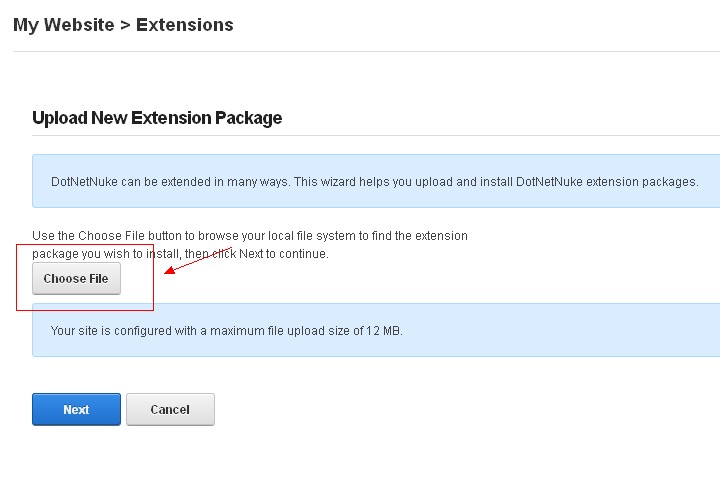
Article ID: 383, Created: April 15, 2013 at 7:27 PM, Modified: January 4, 2017 at 11:52 PM