You need to set smtp authentication in DotNetNuke(DNN) site to send email, please follow the instructions below to set it.
1. Login to DNN site as host user
2. Click 'Host' --> 'Host settings' --> 'Advanced settings'
3. On the page, expand 'SMTP Server Settings'
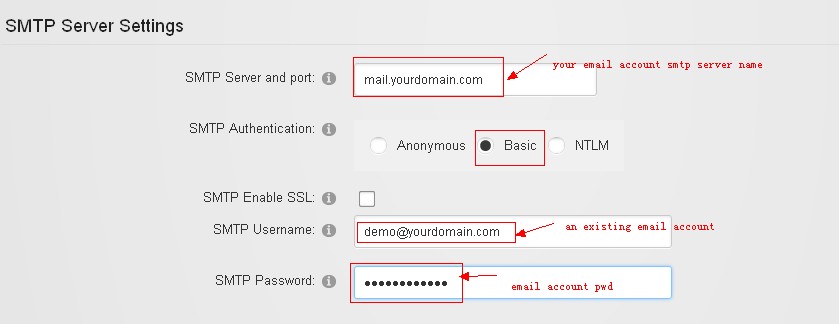
4. Important! "Host Email" field under "Host Details"-->"Basic setting" section in
host settings menu must be modified to the Email address correspond to
you SMTP username.
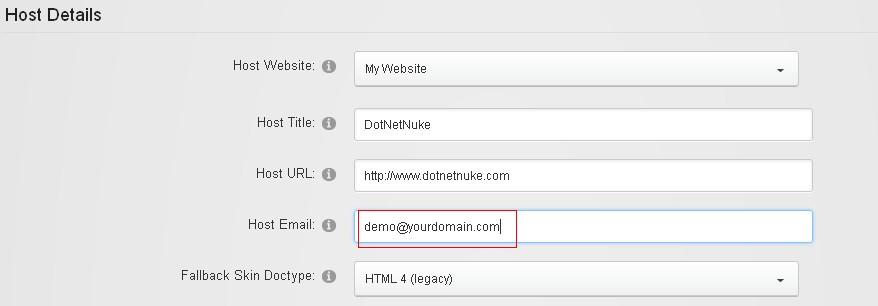
Article ID: 342, Created: February 27, 2013 at 10:36 PM, Modified: May 5, 2013 at 8:23 PM