Before you use the Internet Information Services (IIS) Manager, you should enable a remote IIS manager from your control panel and have the Internet Information Services (IIS) Manager installed in your local. Please click here for the details on how to enable Remote IIS manager.
Please follow the steps below to use your local Internet Information Services (IIS) Manager to remote connect to your site IIS.
1. Open your Internet Information Services (IIS) Manager
2. Click "File" and click "Connect to a Site"
3. Fill in your site connection details: "server name", "site name" (You can find this information from your Control Panel > Websites > Remote IIS Manager), click "next"
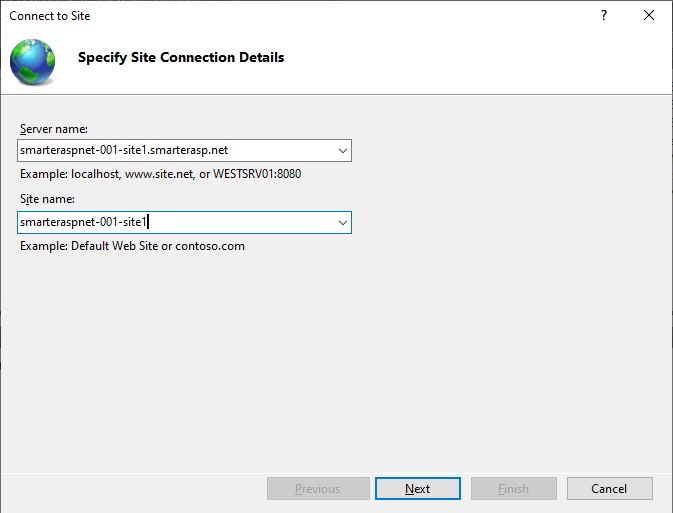
4. Fill in your User name and Password (You can find this information from your Control Panel > Websites > Remote IIS Manager), click 'next'
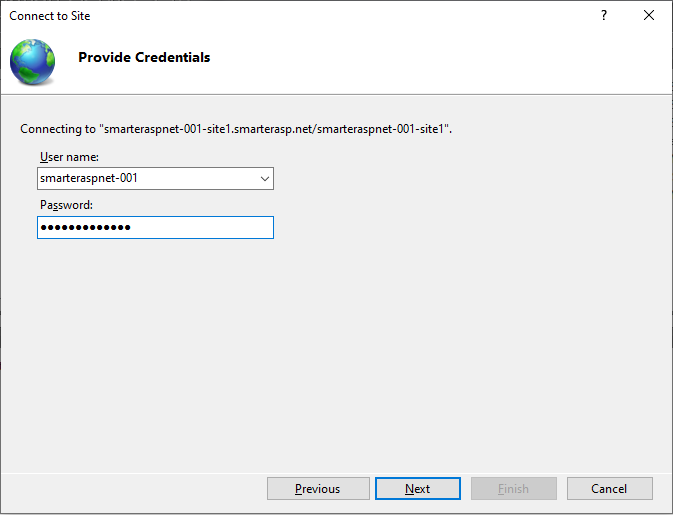
5. It will alert you with a certificate alert, please click "connect"
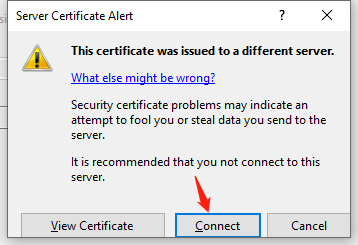
6. Now you can manage your IIS with your local Internet Information Services (IIS) manager Article ID: 246, Created: October 21, 2012 at 9:15 PM, Modified: December 26, 2020 at 12:23 AM