It's easy to create new resell account for your customer in your member account, please follow the steps below to create it.
1. Login to your member account, click "Reseller" icon from the top navigation
2. Click the button "+Create New Resell Account"
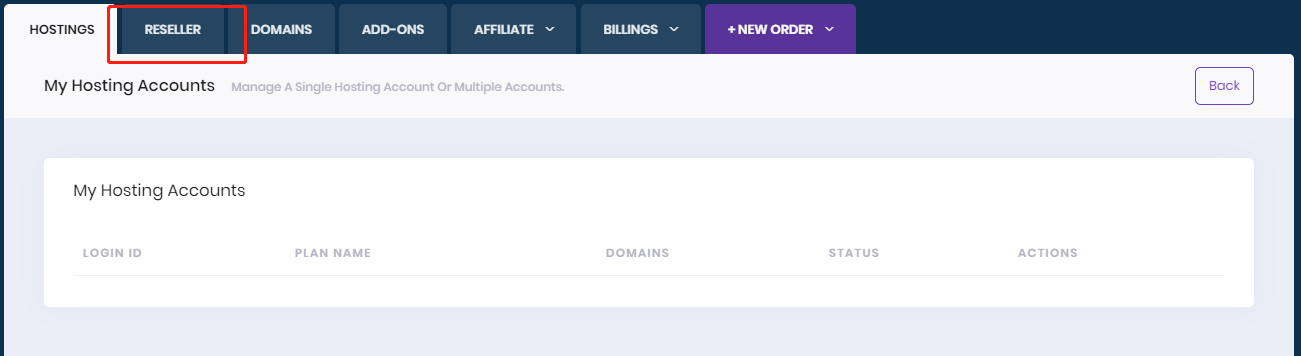
3. Enter the new resell account info to create it.
Article ID: 2068, Created: July 1, 2020 at 1:15 AM, Modified: July 1, 2020 at 1:15 AM