To use MultipleWordpress to send email, you need install the smtp plugin from your wordpress site first. For example install
Easy WP SMTP,
Please follow the steps below to install it.
1. Login to your wordpress site -->My sites-->Network Admin->plugins panel.
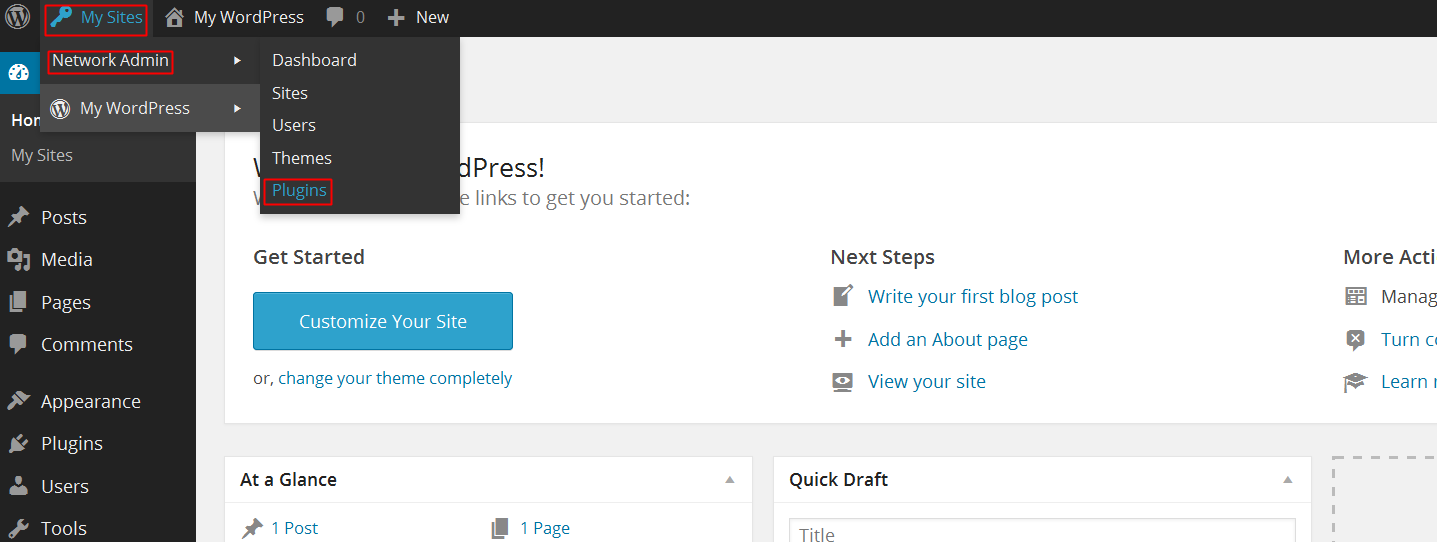
2. Search for
WP-Mail-SMTP and install it
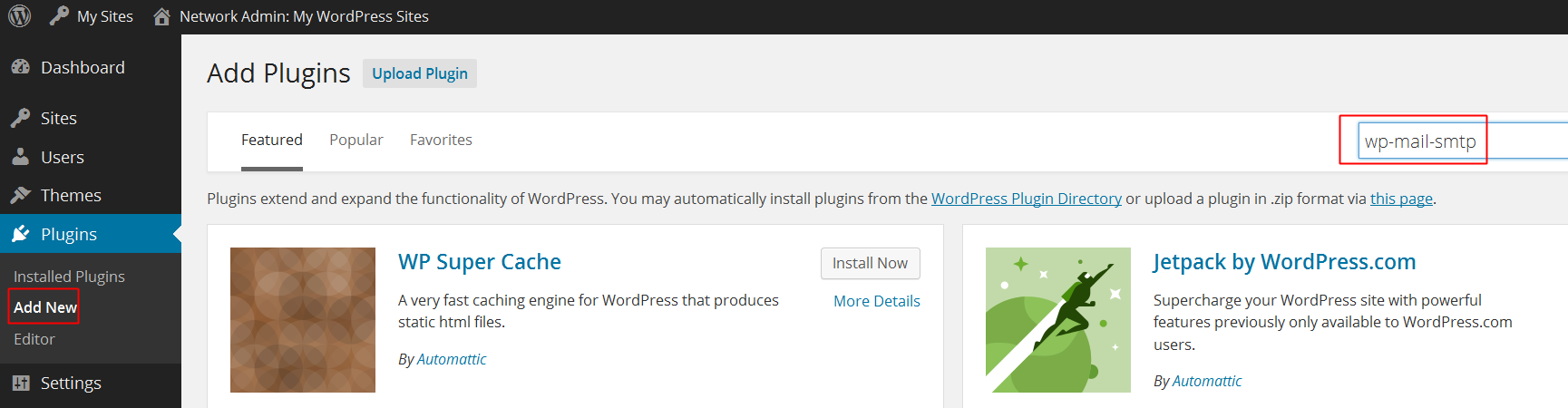
3. Active it

Now you can use it to set SMTP authentication.
1. Go to My Sites->My Wordpress->Dashboard panel.

2. Click Settings->Email for the 'Advanced Email Options'
 Note: username should be same as From Email.
Note: username should be same as From Email.Article ID: 1687, Created: September 10, 2014 at 9:59 PM, Modified: June 16, 2017 at 8:37 AM