To use Joomla3.1.1 site send email, please follow the instructions below to set SMTP authentication in it.
1. Login to your Joomla site as administrator -->Global Configuration-->Server
2. Fill your email account SMTP settings as below
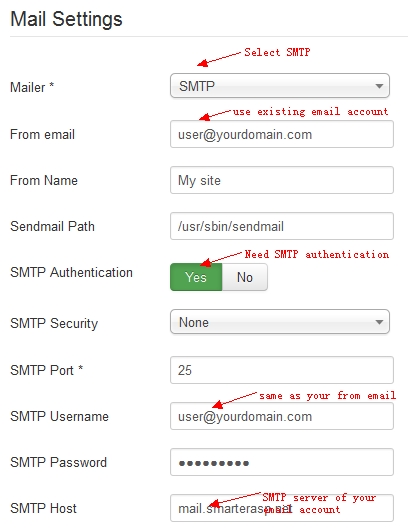
3, Configure your Super User email address to be same as your SMTP email user.
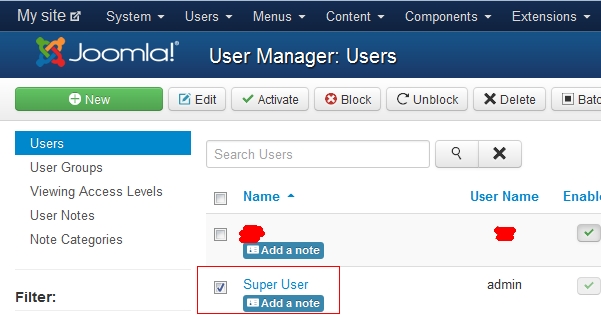

Article ID: 1550, Created: January 23, 2014 at 8:51 PM, Modified: January 23, 2014 at 8:52 PM