In order to configure SMTP authtication in your Moodle site, there are a few steps which you need to follow up with.
1. In Administration > Site administration > Plugins > Message outputs > Manage message outputs > Email > Settings i have to use what info in this fields:
- SMTP hosts
- SMTP username
- SMTP password
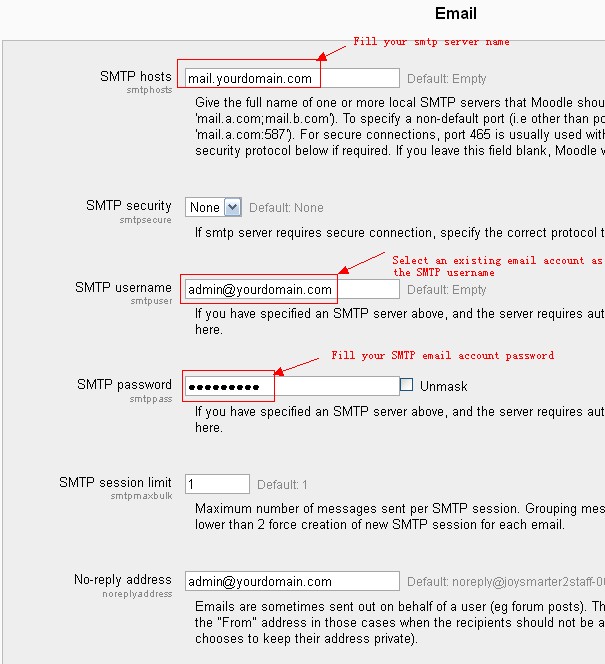
2. A manual change is necessary. Login to your moodle database, In "mdl_config" table there is a row whose "name" column contains "supportemail". (In my db this row has id=432, but it might differ on other installations.) The "value" column specifies the email address which is used as From address in outgoing system emails, please configure it to be the same email address as your SMTP username. Apparently, the Moodle UI does not give access to this, so this needs to be changed manually.
3. Also, it is very important to flush the Moodle cache. Login to your Moodle site as admin >Site Administrator >Developerment >Purge all Caches
Now, you will be able to use your Moodle site to send emails
Article ID: 1545, Created: January 9, 2014 at 8:07 PM, Modified: January 6, 2017 at 12:08 AM