To install the Joomla plugin from Joomla admin panel, you need to notice the below things:
1. Use full path at admin panel >> System >> Global Configuration >> System Settings >> Path to Log folder;
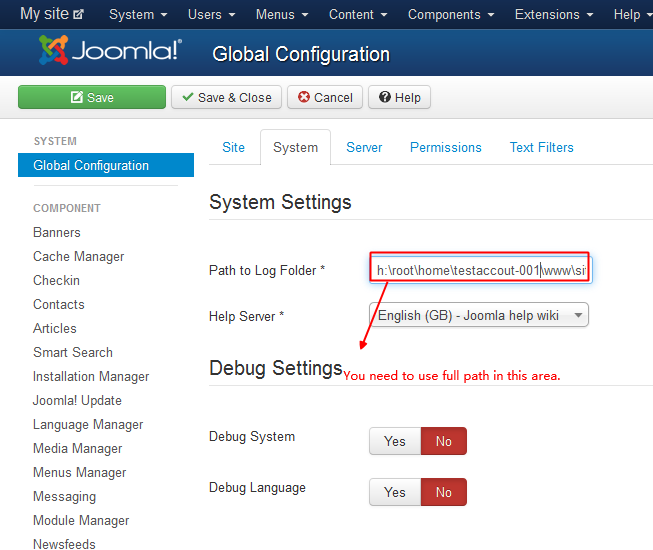
2. Use full path at admin panel >> System >> Global Configuration >> Server >> Path to Temp folder;
3. Don't enable FTP: Choose "NO" at admin panel >> System >> Global Configuration >> Server >> FTP Settings >> Enable FTP.
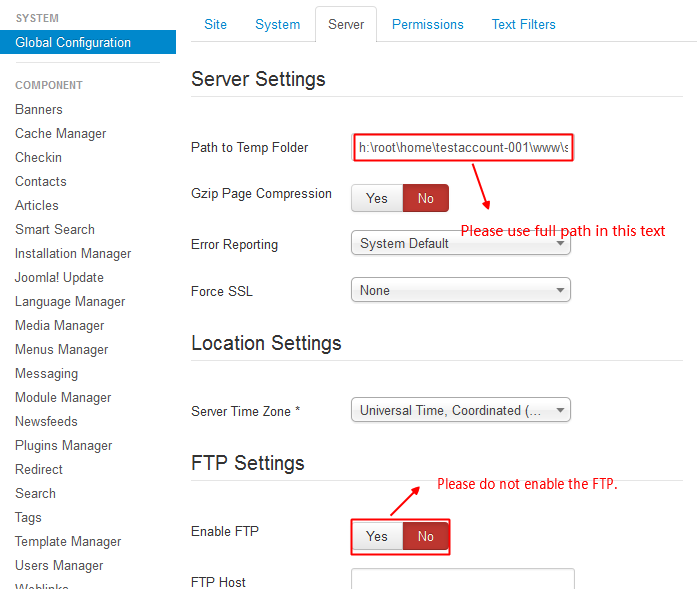
Article ID: 1539, Created: December 3, 2013 at 1:18 AM, Modified: December 3, 2013 at 1:18 AM