Use remote IIS manager to convert the URL rewrite rules from your htaccess file to a web.config file, please follow the instructions below:
1. Login to your site via your local Remote IIS manager, click
here for the details
2. Click "Url Rewrite" icon

3. Click "Import Rules"

4. Import your .htaccess file or copy the code from your htaccess file to the text form, and click Apply
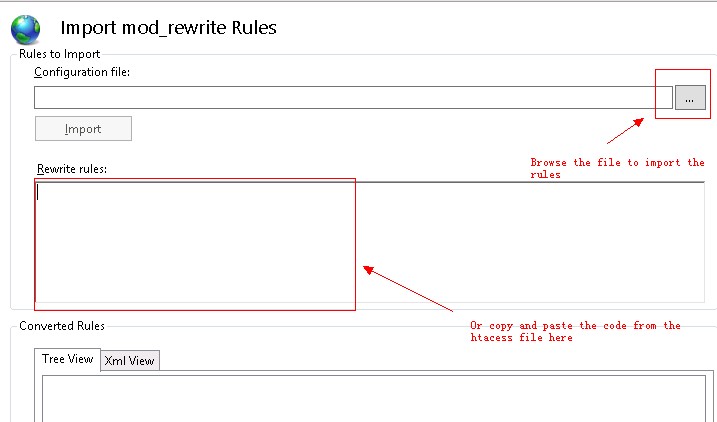
Article ID: 1478, Created: August 19, 2013 at 3:54 AM, Modified: August 19, 2013 at 3:54 AM