How to add new site on IIS7/IIS8?
- Get your website files ready 1.1 Create your website root folder, basically we create it under c:\inetpub\wwwroot, for example we named the folder “mysite1” then the directory is C:\inetpub\wwwroot\mysite1 1.2 Upload your website files to this directory C:\inetpub\wwwroot\mysite1 by ftp.
- Create new site 2.1 Open IIS manager >> expand it >>find "sites"
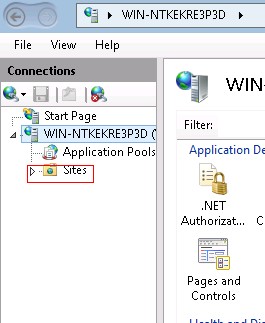
2.2 Right click on "sites" >> add new site
2.3 Input the following data
Site name, eg: mysite1
Physical path, eg: C:\inetpub\wwwroot\mysite1
Host name, eg: yourdomain.com
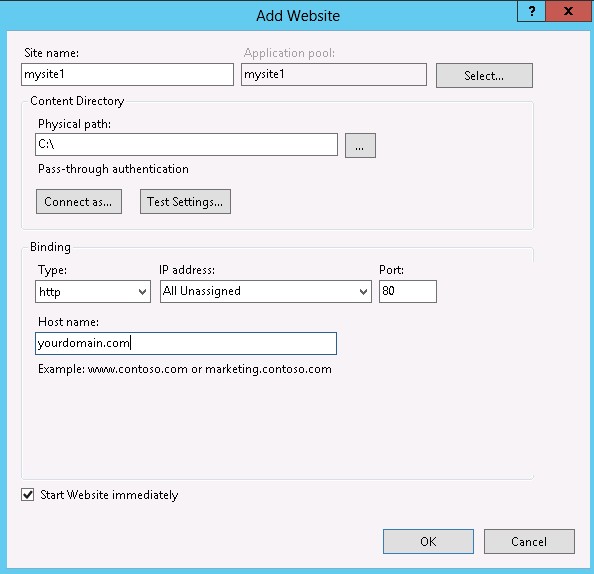
After these 2 steps above your new site is added completely.
Article ID: 1454, Created: July 22, 2013 at 2:56 AM, Modified: July 31, 2014 at 1:51 AM